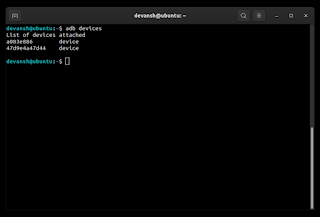Mirroring your android phone with linux machine is as simple as with any other operating system. You can mirror your Android phone with just a simple command but for this you have to setup some tools in your machine. Now just follow all the steps and start mirroring your phone.
This method will require a USB cable because we are goind to use it for mirroring screen in linux. This works perfectly find and very fast with a USB cable.
1. Enable USB debugging in Android phone -
Open settings in your phone and search for build number and start clicking on it continuosly until it enables Developer mode.
After enabling developer mode, open developer mode settings and find USB debugging option. Enable USB debugging.
2. Install 'adb' and 'scrcpy' in linux -
You have to install 2 tools in your linux machine through terminal. Firstly Open terminal And type this command - 'sudo apt install adb', This will install adb in you computer. Now install scrcpy by this command - 'sudo apt install scrcpy'. After this, both the necessary tools are downloaded.
3. Connect your phone to the computer through a USB and type following commands -
Type - 'adb devices' and hit enter.
Type - 'scrcpy' and again hit enter.
After these steps you phone will start mirroring in your linux machine and you can control it through mouse.